
Your AI assistant for every meeting
Equip your sales team with a coach that captures every sales call and, backed by the NEPQ framework, turns insights and risk flags into repeatable best practices.
Works with Zoom, Google Meet & Teams · Setup in minutes
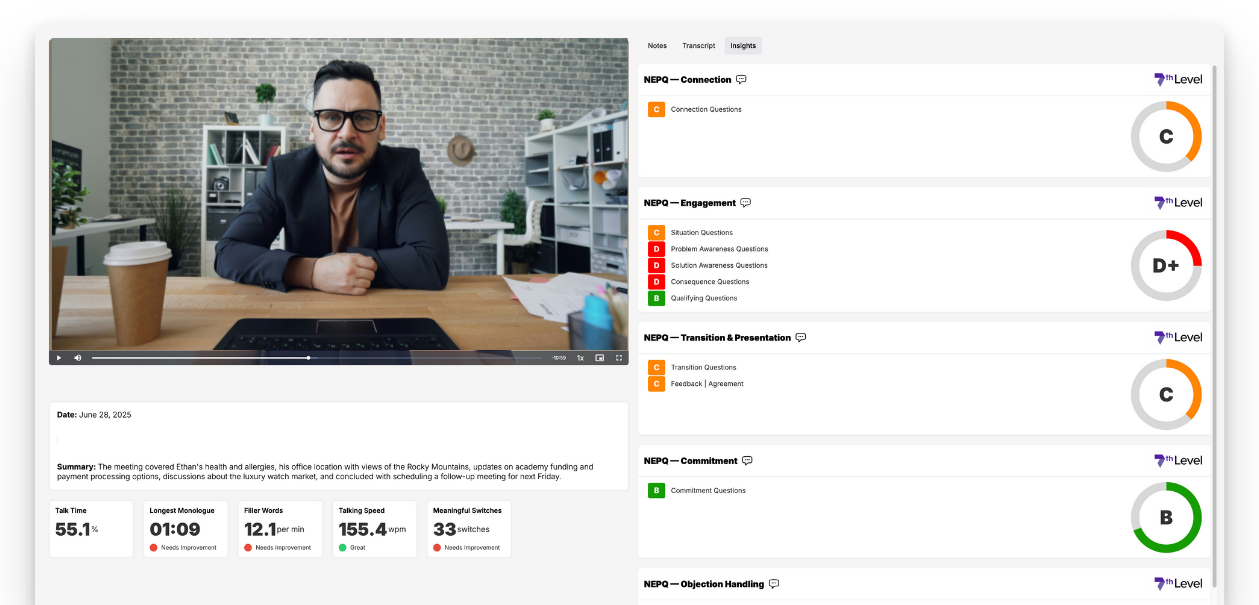

Purpose-built for high-performing sales teams
7Q gives your team the insights they need, from first touch to close, so they can sell smarter, coach faster, and win more.
.svg)

.svg)
.svg)
.svg)
.svg)
“The NEPQ insights are gold. Our total coaching time is down, and our results are up. Our calls used to vanish into thin air. Now every rep leaves with action items and confidence.”
.svg)
Jamie R., Sales Manager at Lumio

Smarter Sales, Made Simple
From meeting prep to follow-up, our platform equips your team with the tools, context and answers they need before, during, and after every sales call.

Meeting Summaries & Next Steps
Clean, concise recaps with next steps sent to your inbox, no manual follow-up required.
.svg)
Real Sales Insights
Every call is scored against NEPQ, offering clear coaching on which questions to ask and actions to take.

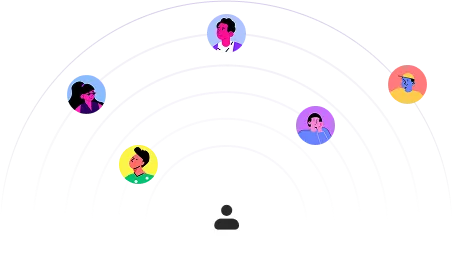
Speaker & Stage Detection
Track speaker roles and deal stages with precision, so you can replay, coach, and close faster.

Secure Cloud Storage
All your meeting data stored securely, encrypted end-to-end with enterprise-grade protection.

Seamless Integrations
Works with the tools your team already uses - from calendars to collaboration platforms.
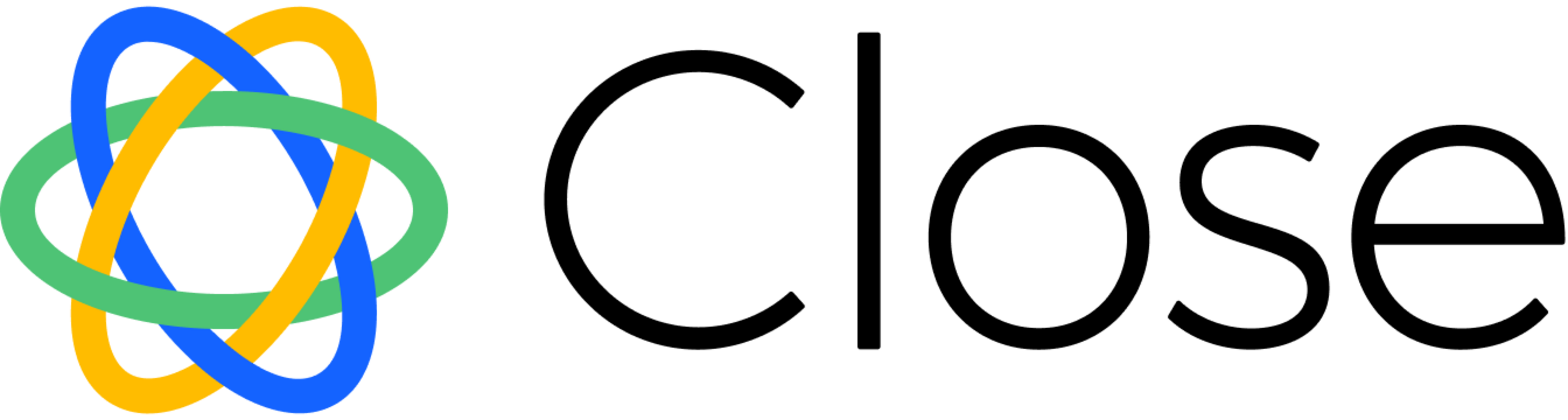

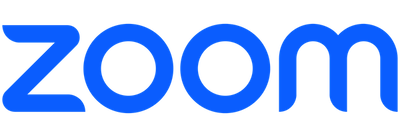

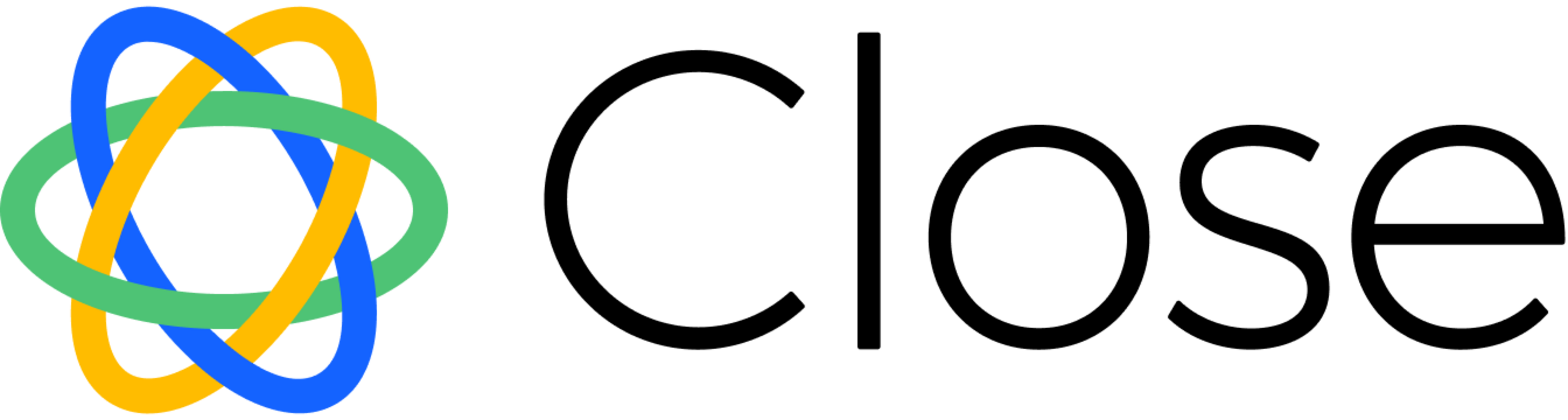



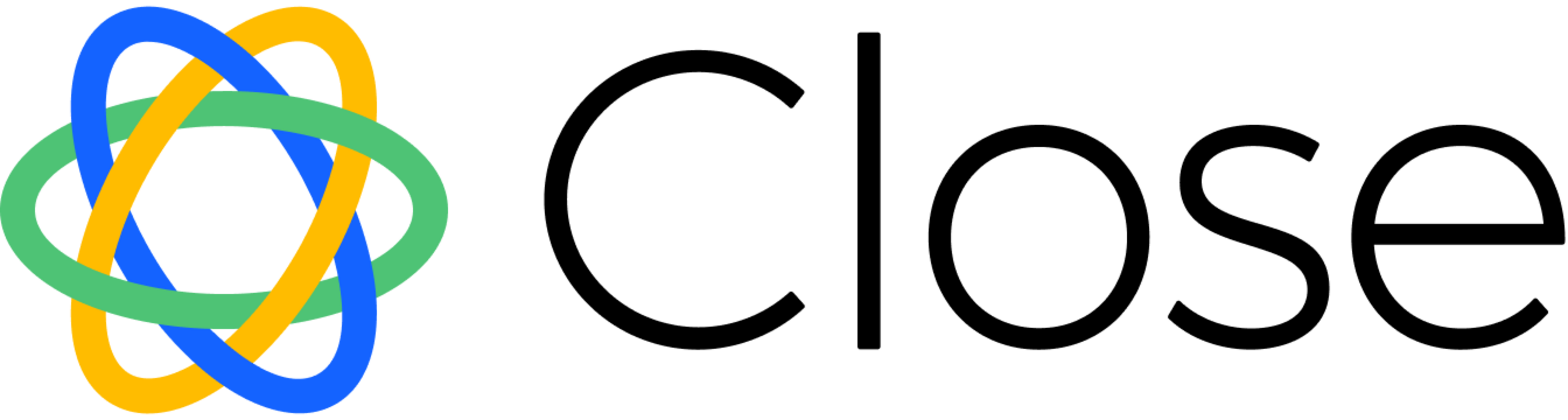
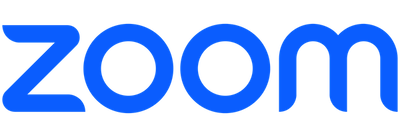


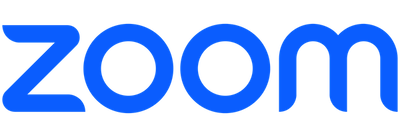

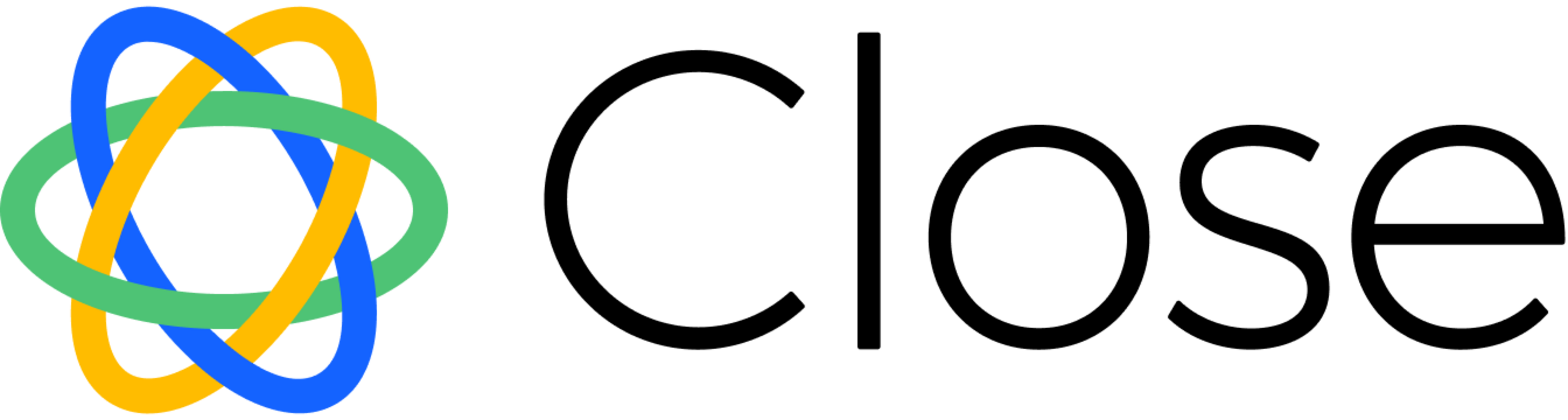

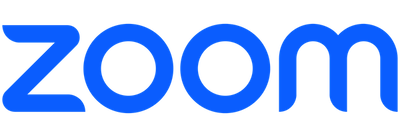

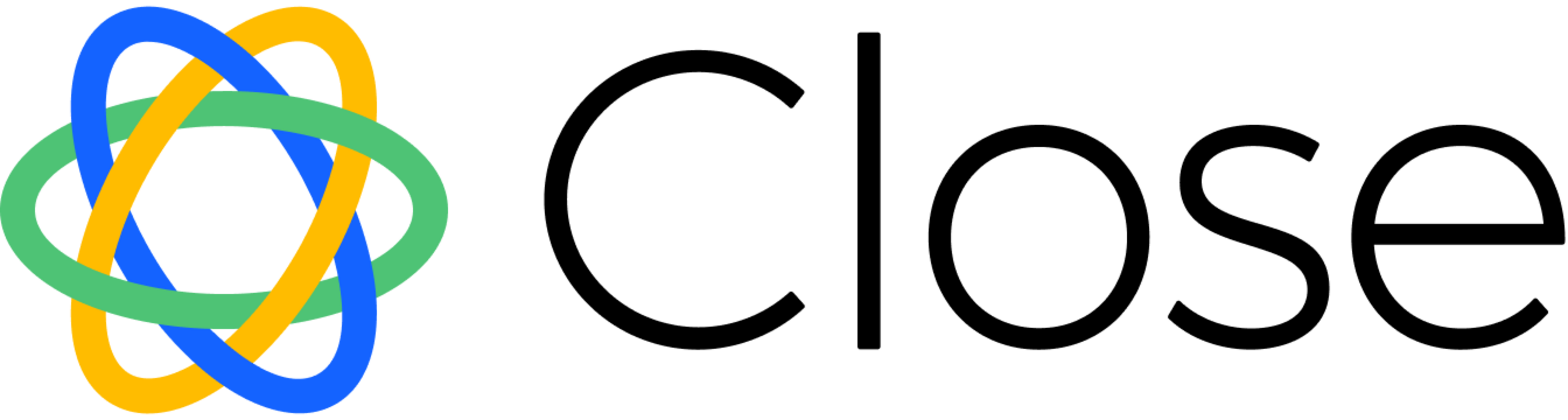




AI powered meetings for productive teams

Frequently Asked Questions
Everything you need to know about using our AI companion, from setup to security. Still curious? Drop us a message and we’ll get right back to you.
.svg)
.svg)
.svg)
.svg)
.svg)

.svg)
.svg)
.svg)
.svg)
.svg)


.svg)